Unlocking Design Thinking with TinkerCAD in the K–6 Classroom
TinkerCAD is a mean entry point for young learners into the world of problem solving, computational thinking, spatial reasoning, and inquiry-based learning. It's open-ended, forgiving, and best of all — it's completely FREE. I've found it to be one of the most powerful tools for practical learning, offering students the space to experiment, explore, and grow without the fear of doing it "wrong."
Let me walk you through how I use TinkerCAD in my classroom environments across Grades K–6, with a focus on one key project: a personalized keychain design.
My Approach: Scaffolding with STO (Steps to Outcome)
Every student is different, so when teaching design tech, I use a scaffolding technique I call STO — Steps to Outcome. This is a simple way to track how many discrete steps a student might need to achieve a desired outcome within a CAD-based task.
Based on my own teaching experience and classroom observations, I've found these STO ranges to work best:
- Grade 1: ~4 STO
- Grades 2–4: ~5–10 STO
- Grades 5–6: ~10–15 STO
Naturally, this varies depending on the student, the classroom environment, and the complexity of the project. But using STO as a flexible framework has helped me tailor tasks and expectations while still encouraging creative expression.
Project Spotlight: Designing a Personalized Keychain
One of my favorite introductory CAD projects is the TinkerCAD Keychain Challenge — where students design a 3D-printable keychain with their name on it.
Learning Objectives
Students will use design thinking and CAD tools to:
- Visualize their ideas
- Translate concepts into 3D space
- Apply problem-solving and iteration techniques
- Export a final model for 3D printing
Design Tech Skills Covered
- TinkerCAD core skills: placement, positioning, rotating, dimensioning, grouping, and exporting
- Key tools used: basic shapes, scribble, and sketch tool
Grade-Level Breakdown
Here's how the project evolves across grade levels based on my STO framework:
Grade 1 (4 STO)
- Focus: Core skills only — placing shapes, rotating, and positioning them along the X & Y axis
- Tools: Basic shapes
- Outcome: A simple, readable keychain layout
Grades 2–4 (5–10 STO)
- Building on: Core skills from Grade 1
- New skills: Exporting the design and naming the file correctly
- Tools: Basic shapes, optional use of the scribble tool
- Outcome: A well-positioned nameplate with additional decorative elements
Grades 5–6 (10–15 STO)
- Advanced expectations: Full design autonomy
- Skills required: Placement, positioning, rotating, dimensioning, grouping, and exporting
- Tool focus: Must use the Sketch tool for all aspects of design (no pre-made shapes allowed)
- Outcome: A fully customized, hand-drawn keychain that demonstrates a deeper understanding of 3D design and spatial planning
Why This Works
TinkerCAD meets students right where they are developmentally. With the STO model, I can dial up or down the complexity, ensuring that every student feels successful and challenged. Plus, they walk away with something tangible — a 3D-printed object that they designed themselves.
It's more than just a keychain — it's confidence, creativity, and computational thinking… in their pocket.
Example: Grade 1 Keychain
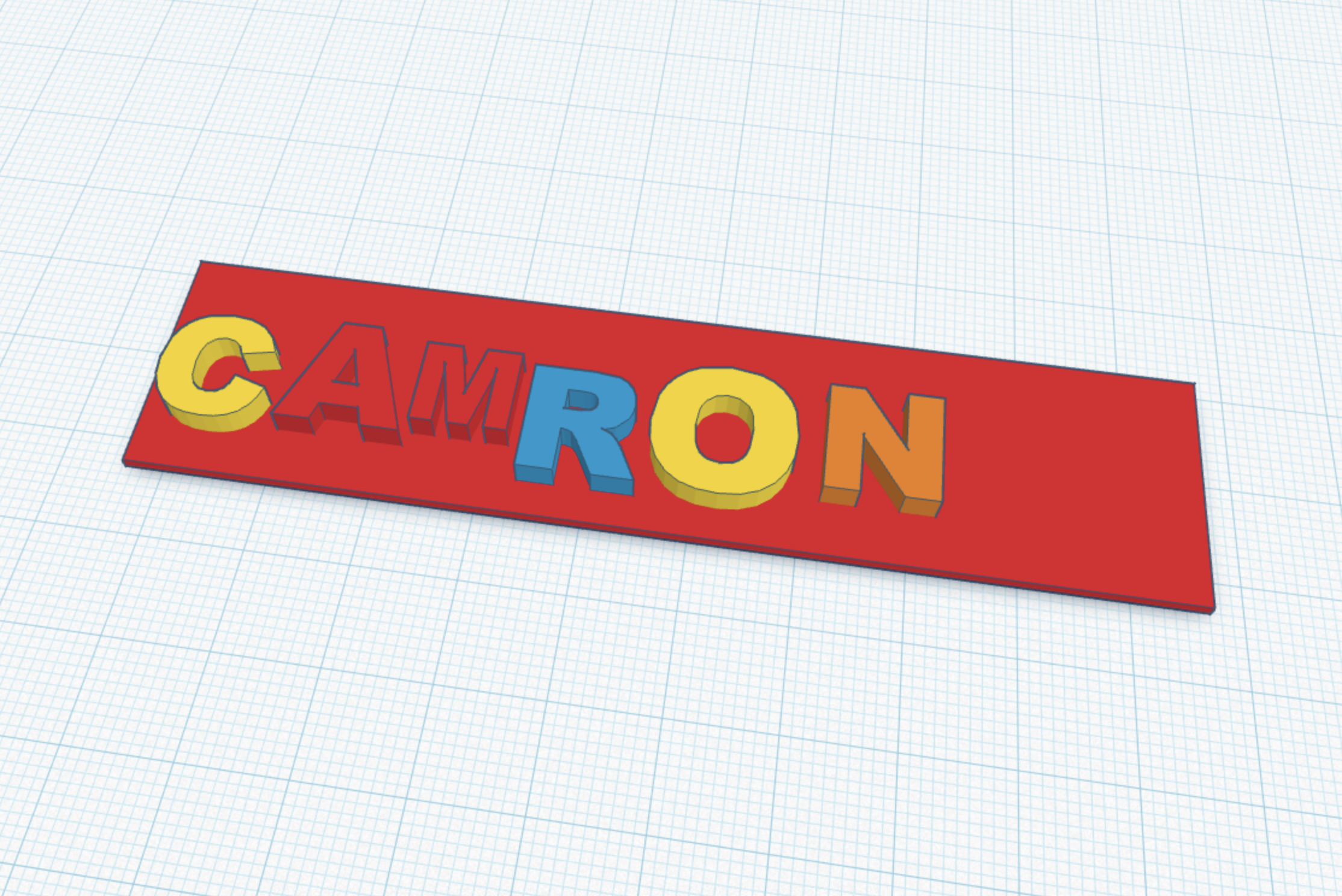
A Grade 1 student's keychain design showing basic shape placement and positioning skills with colorful 3D letters on a red base.
Example: Grade 5 Keychain

A Grade 5 student's design featuring a custom-shaped base created with the Sketch tool, demonstrating more advanced spatial planning and design autonomy.